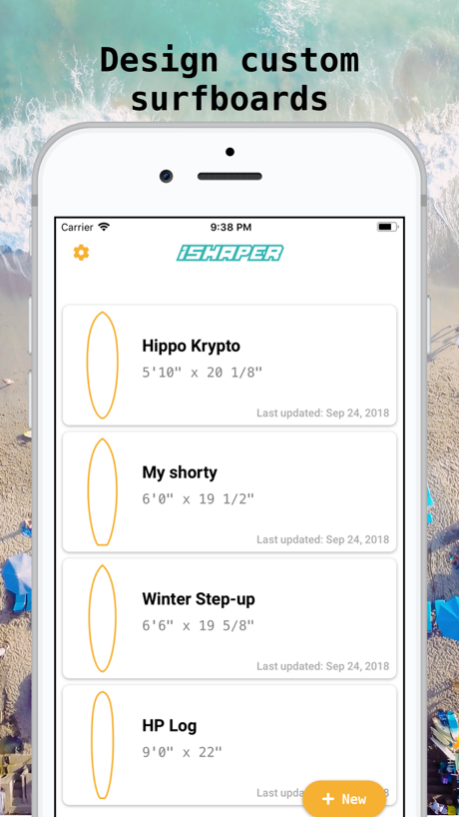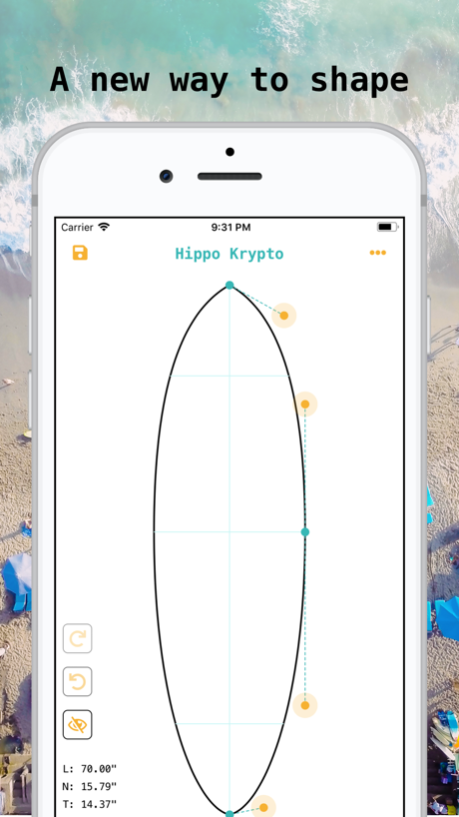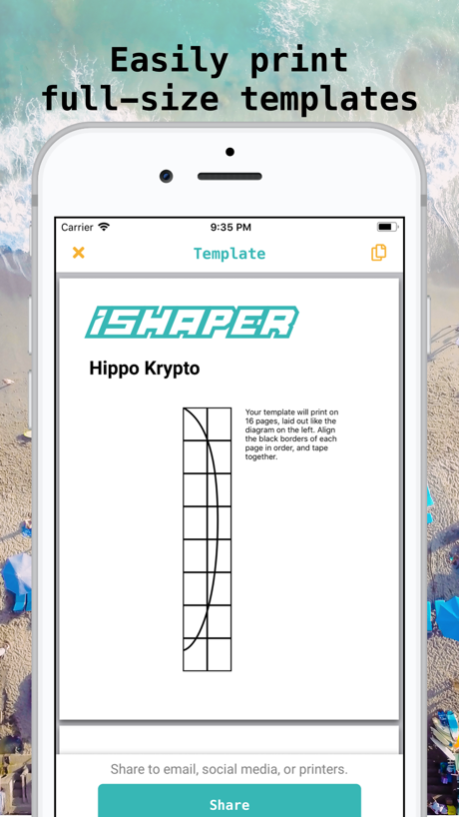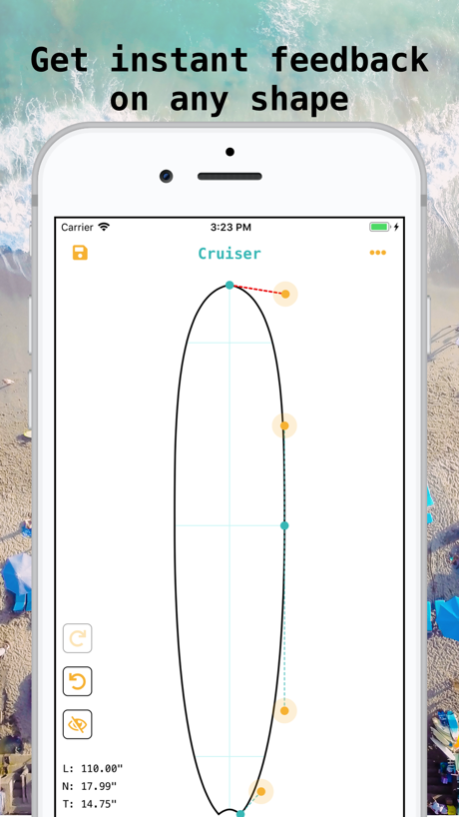iShaper: Custom Surfboards 0.9.11
Free Version
Publisher Description
Design it. Shape it. Surf it.
iShaper is a custom surfboard designer in your pocket. Create real designs and turn them into real surfboards - the possibilities are endless.
Do you dream of surfboards? Then this app is for you. iShaper is the place for surfers and board builders.
HOW IT WORKS:
Download the app. Enter the dimensions of your next surfboard. Effortlessly blend curves into the board of your dreams. Print a template. Shape it. Surf it.
FEATURES:
・ Create full-size templates that are easy to print at home.
・ Unique control points designed for a touch-screen let you create longboards, shortboards and anything in between.
・ Helpful alerts if you move a control point too far and may throw off your design.
・ Add custom tail shapes like fish, diamond and rocket.
・ Touch and hold to get the exact dimensions at any point.
・ Generate spec-sheets to share with friends or use as a custom order form.
SUPPORT:
How can I help? If you have any questions/feedback/issues don't hesitate to contact me through the app or via email at hello@ishaper.surf
DID I MENTION:
iShaper is built by me, a solo developer and surfboard shaper with 15+ years experience building boards. There's no big corporation behind this, just me! I hope you have as much fun using this app as I've had making it!
Cheers
Mar 10, 2019
Version 0.9.11
- Fixed a bug where templates wouldn't generate for really large boards (I see you SUPs)
- Added a reference scale to the printable templates to adjust for certain printers
I really want to hear your feedback and make this app useful and bug free. Contact me at hello@ishaper.surf if you experience any issues or have feedback. Thanks!
About iShaper: Custom Surfboards
iShaper: Custom Surfboards is a free app for iOS published in the Office Suites & Tools list of apps, part of Business.
The company that develops iShaper: Custom Surfboards is Ryan Kotzebue. The latest version released by its developer is 0.9.11.
To install iShaper: Custom Surfboards on your iOS device, just click the green Continue To App button above to start the installation process. The app is listed on our website since 2019-03-10 and was downloaded 3 times. We have already checked if the download link is safe, however for your own protection we recommend that you scan the downloaded app with your antivirus. Your antivirus may detect the iShaper: Custom Surfboards as malware if the download link is broken.
How to install iShaper: Custom Surfboards on your iOS device:
- Click on the Continue To App button on our website. This will redirect you to the App Store.
- Once the iShaper: Custom Surfboards is shown in the iTunes listing of your iOS device, you can start its download and installation. Tap on the GET button to the right of the app to start downloading it.
- If you are not logged-in the iOS appstore app, you'll be prompted for your your Apple ID and/or password.
- After iShaper: Custom Surfboards is downloaded, you'll see an INSTALL button to the right. Tap on it to start the actual installation of the iOS app.
- Once installation is finished you can tap on the OPEN button to start it. Its icon will also be added to your device home screen.